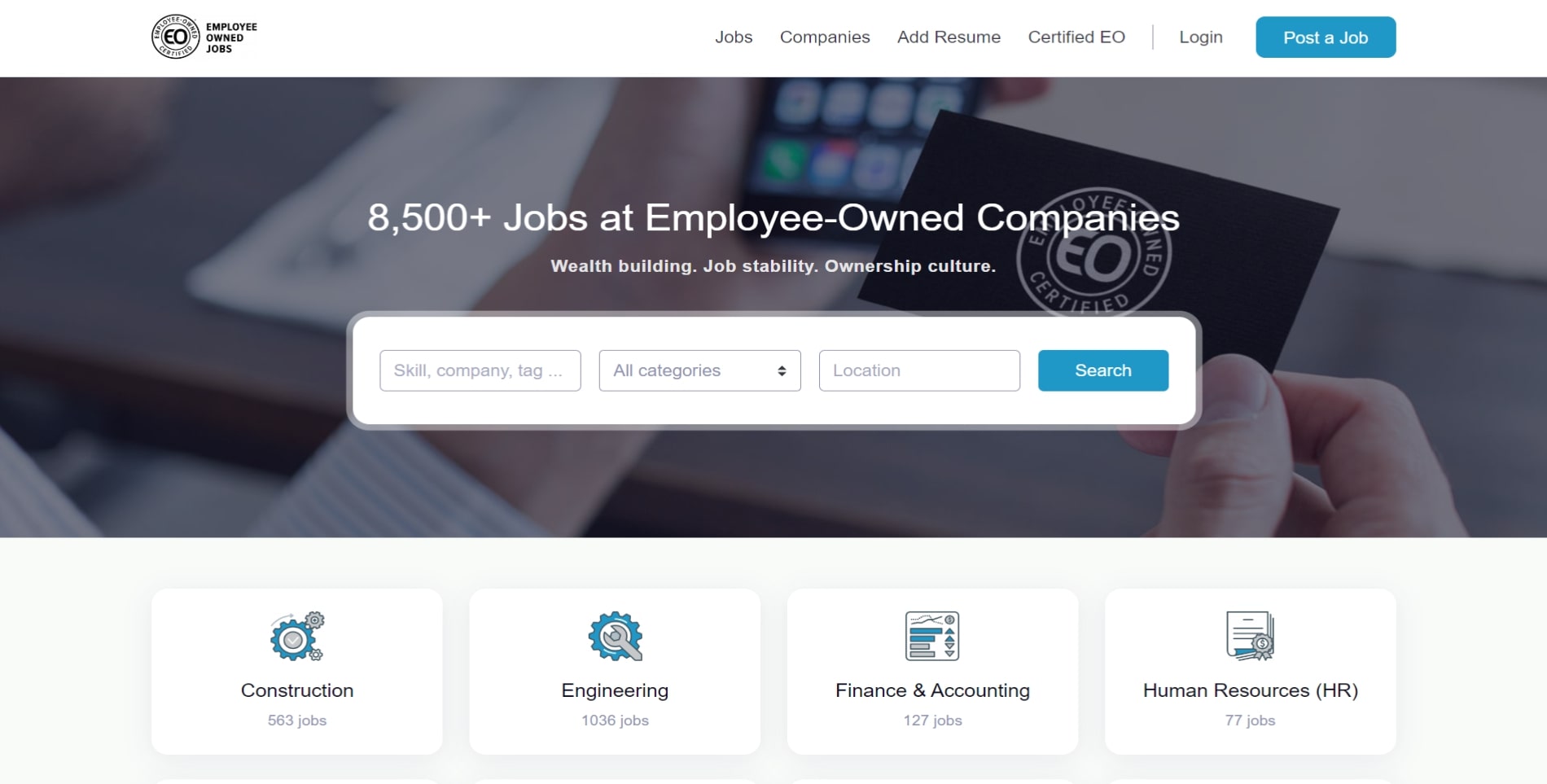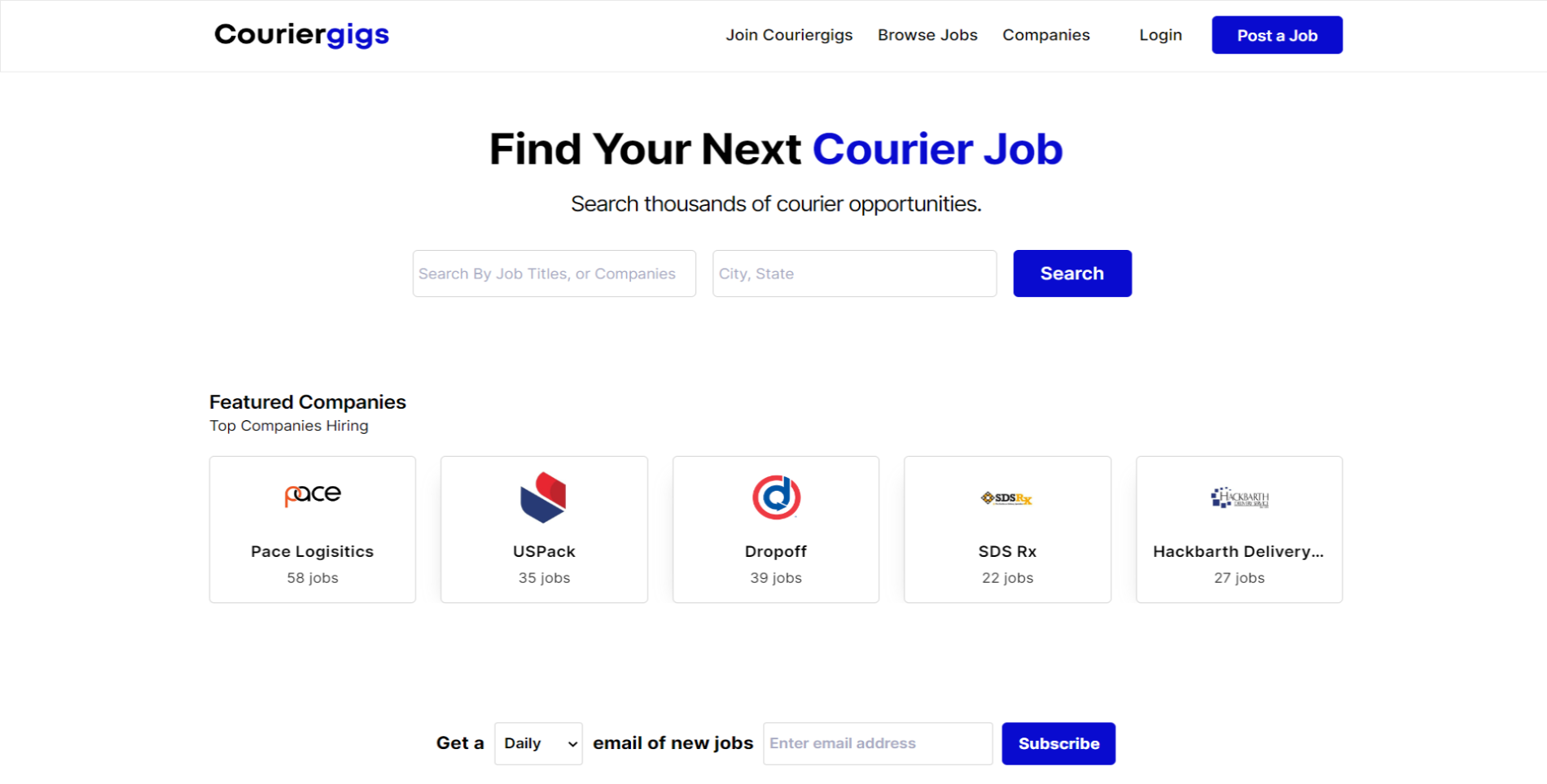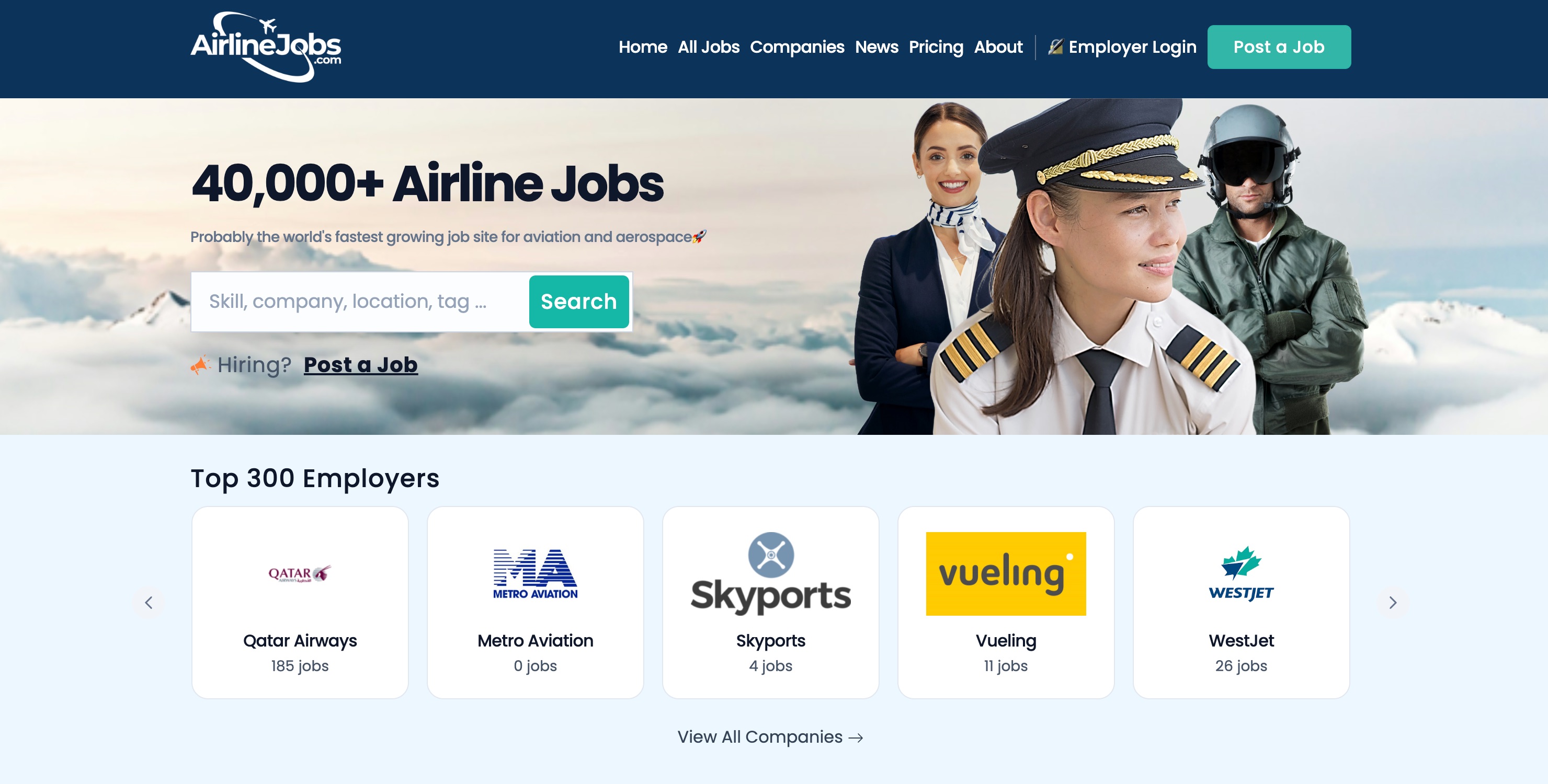
Airline Jobs
AirlineJobs.com is a global aviation and airline career site. Connecting the best jobs with top talent.
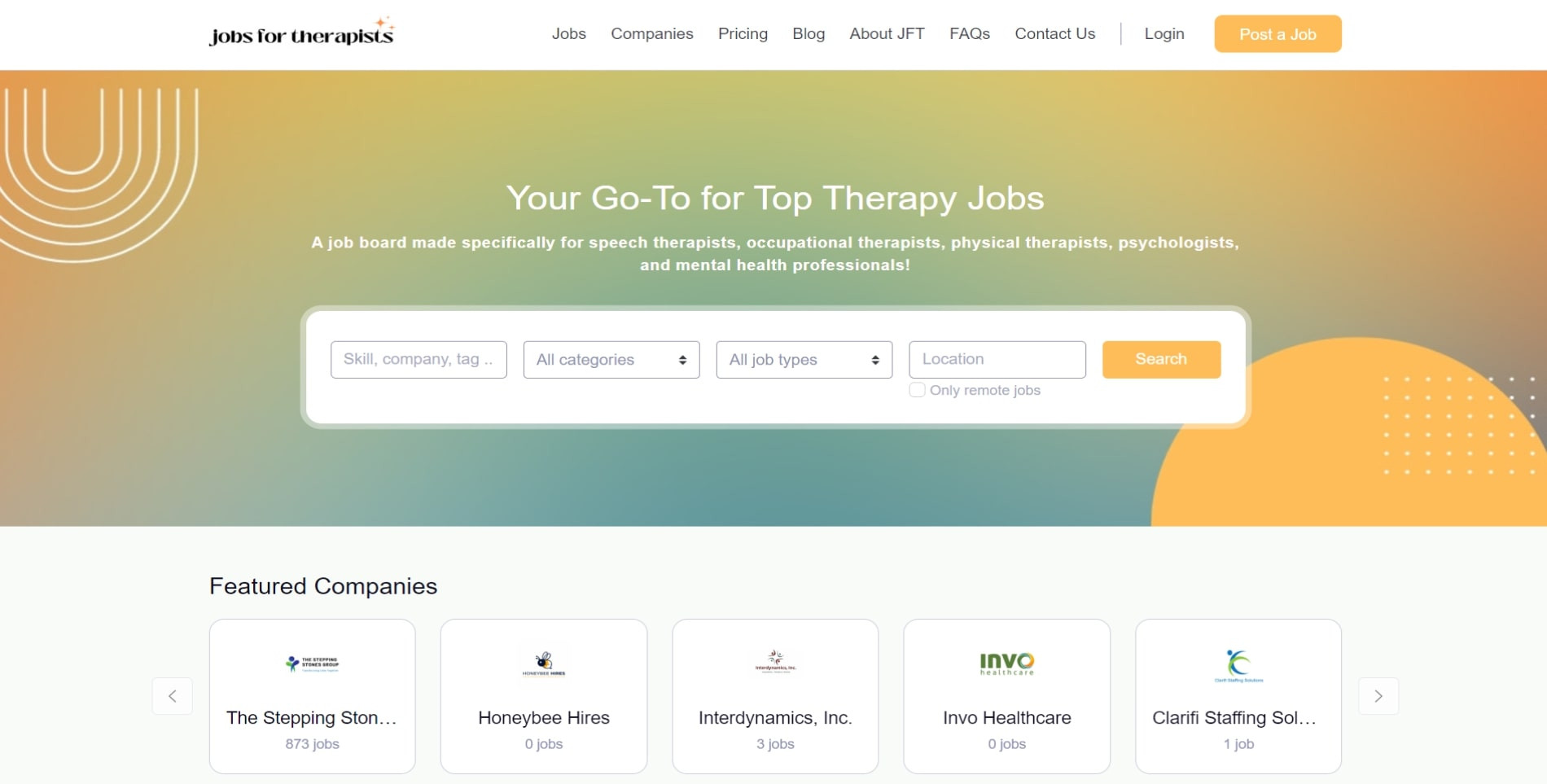
Jobs For Therapists
Jobs For Therapists connects various therapy professionals with companies in the United States
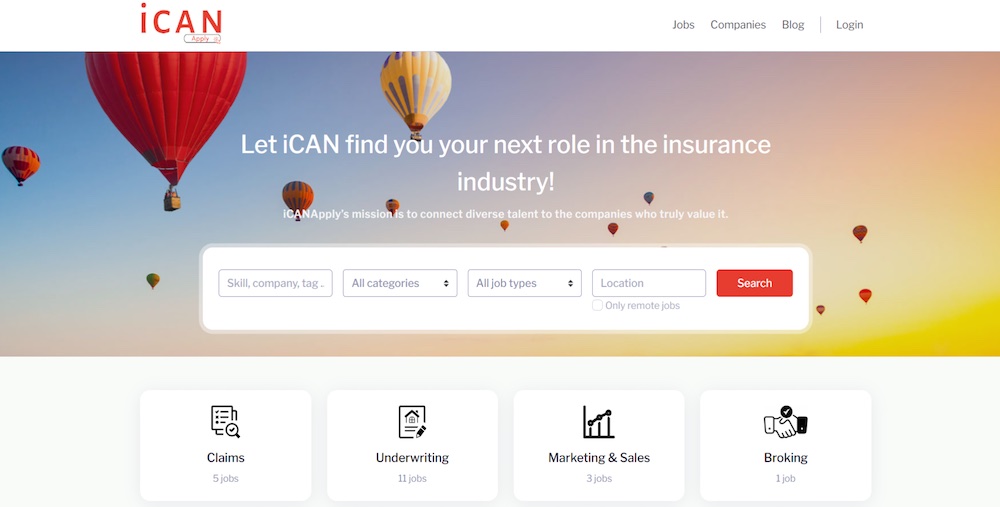
iCAN Apply UK
A UK-based job board that aims in helping individuals find their next roles in the insurance industry.
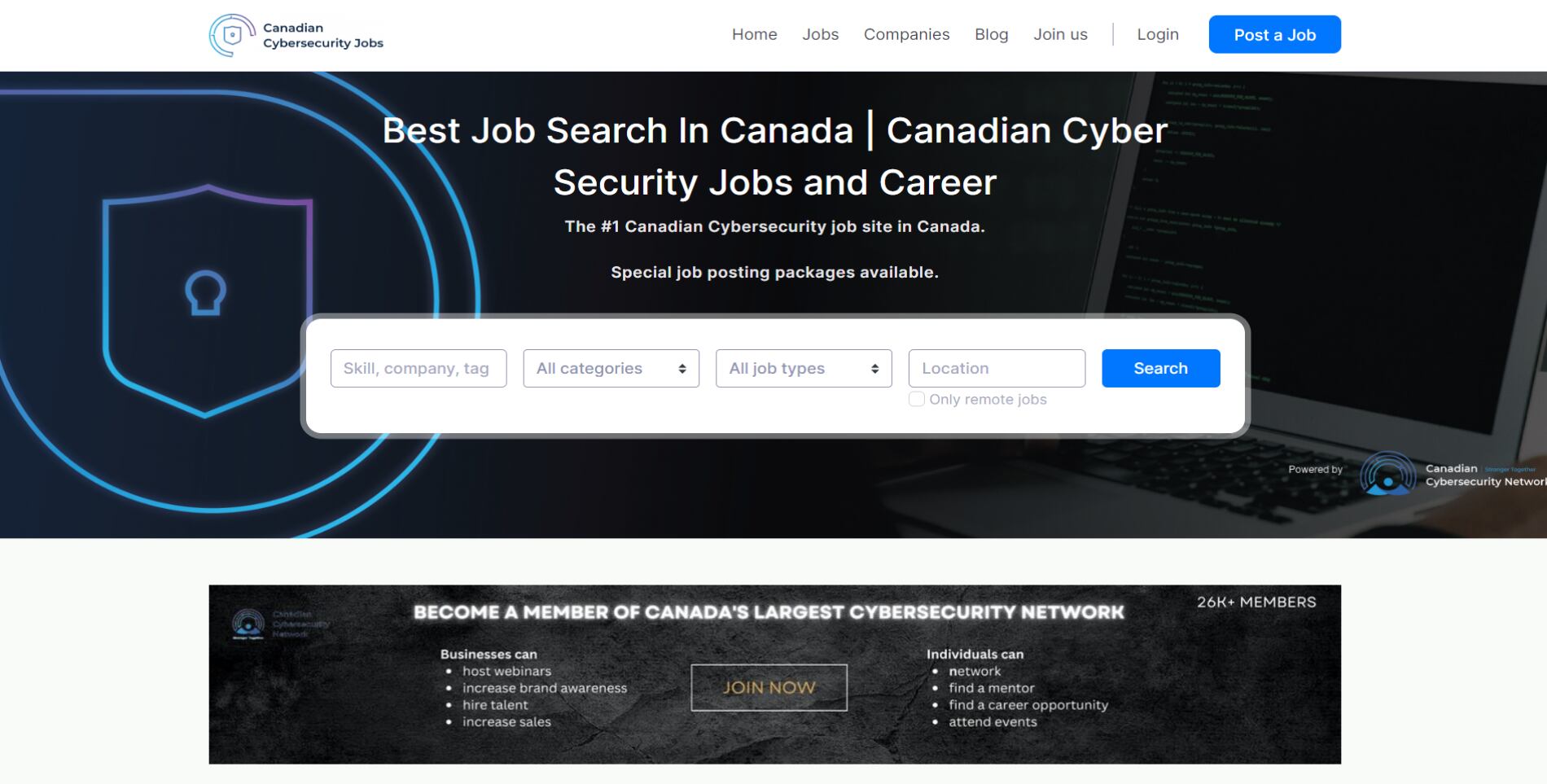
Canadian Cyber Security Jobs
Growing and developing talent so that Canada’s cybersecurity industry could become stronger.
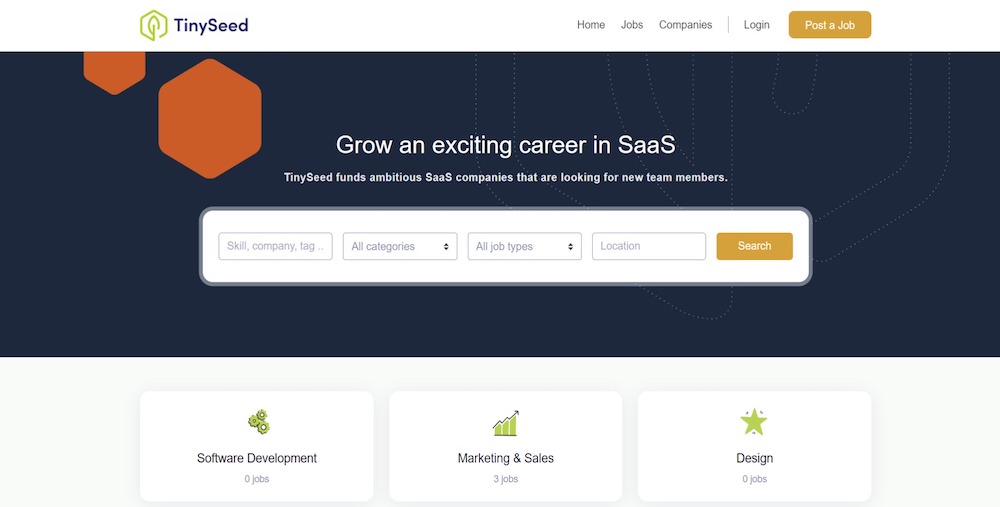
TinySeed Jobs
TinySeed is an accelerator funding ambitious SaaS companies that are looking for new team members.
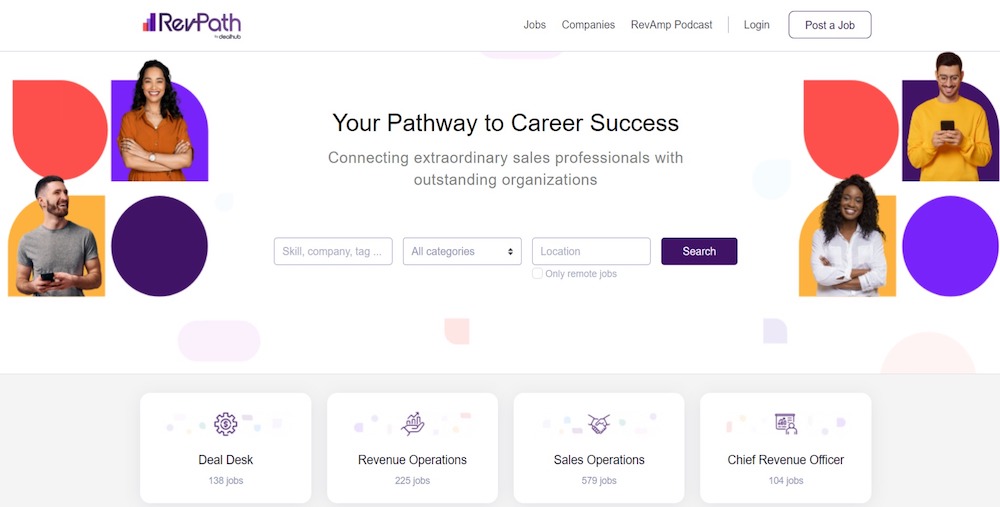
RevPath By Dealhub
RevPath aims in connecting extraordinary sales professionals with outstanding organizations.
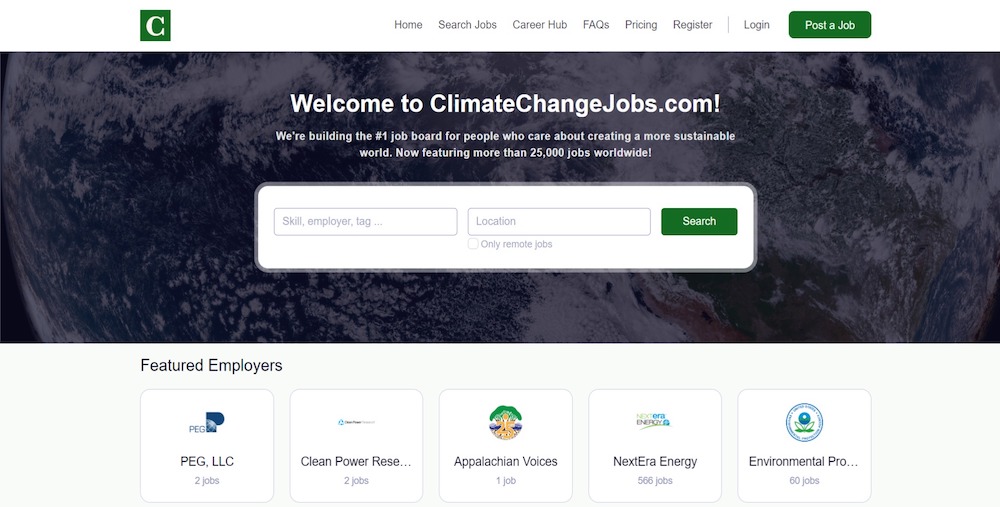
Climate Change Jobs
Climate Change Jobs - The job board for climate action, featuring more than 1,000 opportunities.